Beyond the Inbox: Your Definitive Guide to AI Ticket Triage and Routing
Is your customer support inbox a source of constant stress? For many teams, it’s a chaotic flood of inquiries where urgent issues get buried, simple questions create bottlenecks, and even the best agents spend more time sorting than solving. This manual sorting process isn’t just inefficient; it has a real cost. Studies show that businesses lose hours to repetitive tasks, leading to agent burnout and slower response times that frustrate the very customers you’re trying to help.
But what if you could bring order to that chaos automatically? What if every single support ticket could be instantly understood, prioritized, and sent to the perfect person to handle it, 24/7?
This isn’t a futuristic dream; it’s the reality of AI-powered ticket triage and routing. This guide will walk you through everything you need to know—from the basic concepts to a practical implementation framework. We’ll demystify the technology and show you how to transform your support operations from a reactive fire-drill into a proactive, intelligent system.
The Foundation: What Are AI Ticket Triage and Routing?
At first glance, “triage” and “routing” might sound like industry jargon for the same thing. In reality, they are two distinct but deeply connected actions that form the backbone of an automated support system. Most resources explain them separately, but their true power is only unlocked when you see them as a single, seamless workflow.
Ticket Triage: The “What” and “Why”
Think of triage like an expert emergency room nurse. When a patient arrives, the nurse quickly assesses the situation: What is the issue? How severe is it? This is exactly what AI triage does for your support tickets. It uses artificial intelligence to read and understand the content of an incoming request to determine two things:
- Categorization (The “What”): Is this a billing question, a technical bug, a feature request, or a password reset? The AI analyzes the text to assign the correct category tag.
- Prioritization (The “Why”): How urgent is this? The AI uses sentiment analysis to detect frustration or anger and looks for keywords like “urgent,” “down,” or “cannot access” to assign a priority level (e.g., Low, Medium, High, Critical).
Ticket Routing: The “Who”
Once a ticket has been triaged (categorized and prioritized), routing takes over. Routing is the process of assigning the ticket to the best possible person or team to solve it. A simple rules-based system might send all “Billing” tickets to the finance department. But AI routing is much smarter. It can consider factors like:
- Agent Skillset: Who on the team has the most experience solving this specific type of technical issue?
- Agent Workload: Who has the most capacity to take on a new ticket right now?
- Language: Does the ticket require a Spanish-speaking agent?
- Customer History: Is this a VIP client who should be routed to a senior account manager?
Together, AI triage and routing create an automated assembly line for customer issues, ensuring every request gets the right attention from the right person in record time.
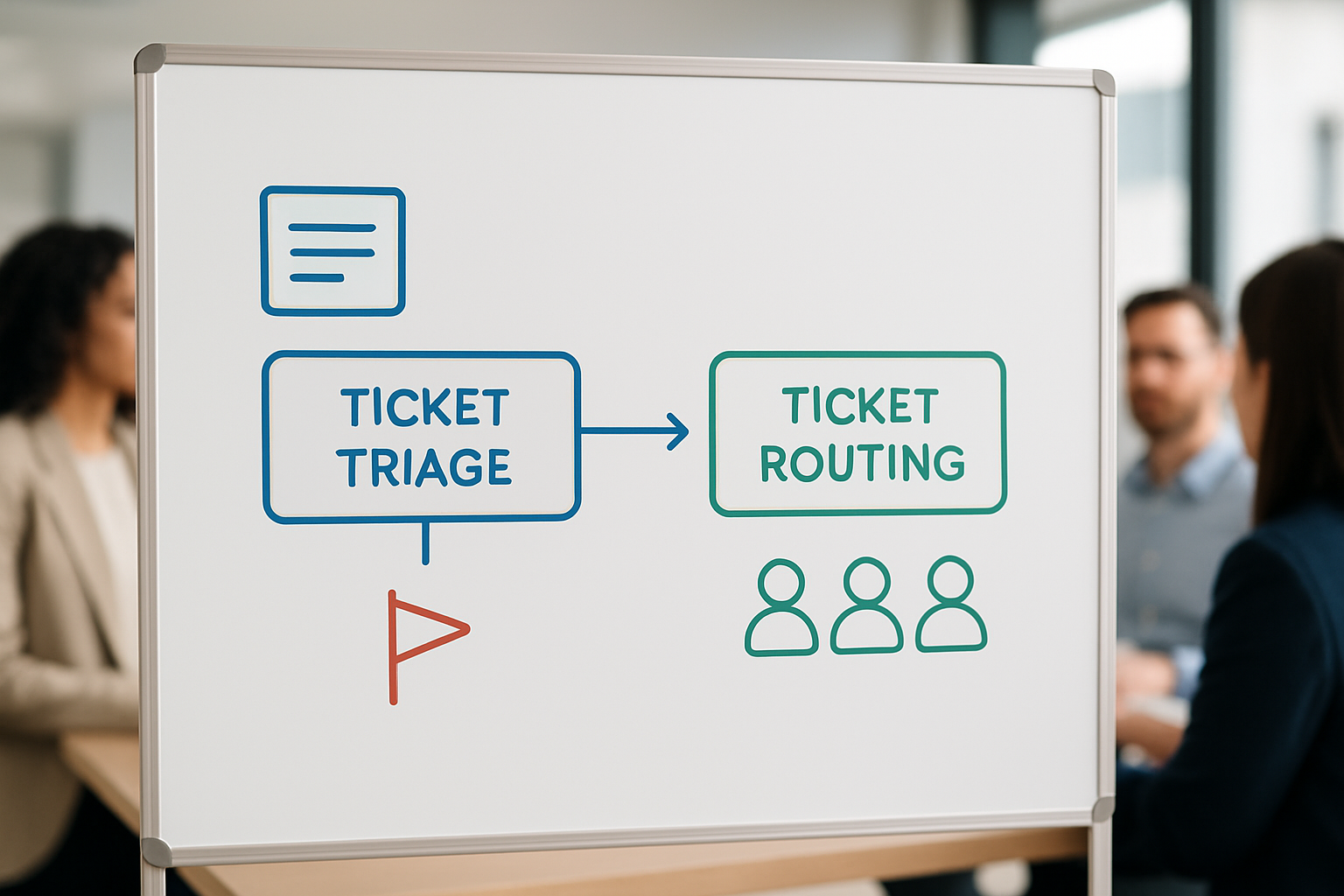
How Does the AI Actually Work? (The “Aha Moment”)
The idea of an AI “reading” and “understanding” a support ticket can feel like magic. But it’s not magic—it’s technology. Most guides skip over this part, but understanding the basics will give you the confidence to trust the system. Here’s a simple breakdown of the core concepts:
- Machine Learning (ML): This is the brain of the operation. The AI is “trained” on your historical support tickets. It learns to recognize patterns, just like a new human agent would. It sees that tickets with the words “invoice” and “charge” are almost always about billing. After analyzing thousands of examples, it can make highly accurate predictions on new, incoming tickets.
- Natural Language Processing (NLP): This is the set of tools that allows the computer to process human language. It helps the AI break down sentences, identify keywords, understand sentiment (is the customer happy or angry?), and detect the core topic of the message.
- Semantic Search: This is where the real intelligence shines. Old systems relied on simple keyword matching. If a user wrote “My screen is frozen,” but your rule was looking for the word “bug,” it might fail. Semantic search understands the meaning and intent behind the words, not just the words themselves. It knows that “screen is frozen,” “app won’t load,” and “system is unresponsive” are all related to the same core issue.
Think of it like a librarian. A keyword-based system is a librarian who can only find books by their exact title. A semantic AI is a librarian who listens to you describe a plot and says, “Ah, you’re looking for a mystery novel set in the 1920s. I have just the thing.”
The Step-by-Step Framework for Smart Automation
Moving from a manual process to an AI-powered one can feel daunting. But you don’t need to be a data scientist to get started. By following a structured approach, you can set your team up for success.

Phase 1: Assess Your Readiness
Before you jump in, you need to know if your organization is ready. Ask yourself these questions:
- Data Volume: Do you have enough historical ticket data for an AI to learn from? A few hundred tickets is a good start, but thousands are better.
- Data Quality: Is your data relatively clean? Or are your current tickets a mess of inconsistent tags and notes?
- Defined Processes: Does your team already have a basic understanding of ticket categories and priorities, even if they are handled manually?
An honest assessment here is crucial. To align your team and understand the possibilities, many organizations find it helpful to start with an [AI Readiness Workshop] designed to educate non-technical members on how these tools can improve their daily work.
Phase 2: Prepare Your Data Foundation
Your AI is only as smart as the data it learns from. The single biggest mistake teams make is trying to automate a messy process. Before deploying an AI, focus on cleaning up your existing data.
- Standardize Categories: Create a clear, defined set of ticket categories (e.g., “Billing,” “Technical Issue,” “Login Problem”). Avoid vague or overlapping tags.
- Establish a Tagging System: Develop best practices for how agents tag tickets. Consistency is key.
- Clean Historical Data: If possible, go back and re-categorize a portion of your old tickets to create a high-quality “training set” for the AI.
Phase 3: Choose Your Automation Approach
You don’t have to build an AI from scratch. You can choose a solution that fits your team’s needs and technical comfort level. The right approach often depends on your specific goals, which is where developing an [AI Consulting & Strategy] plan can provide clarity and direction.
Phase 4: Train, Deploy, and Refine
Once you’ve chosen a tool, the training process begins. This often involves a “human-in-the-loop” approach. The AI will suggest a category or priority for a new ticket, and a human agent will simply confirm if it’s correct or incorrect. Each correction makes the model smarter. It’s crucial to remember that AI is not a “set it and forget it” solution. It requires ongoing monitoring and refinement to ensure it stays accurate as new issues emerge.
Phase 5: Measure What Matters
How do you know if it’s working? The goal isn’t just speed; it’s effectiveness. Look beyond First Response Time and track metrics that show a deeper impact:
- First Contact Resolution (FCR): Are more issues being solved on the first try because they’re going to the right expert immediately?
- Reduction in Escalations: Are fewer tickets being passed between agents or teams?
- Agent Satisfaction: Are your support agents happier and less burned out now that they can focus on high-value problem-solving instead of manual sorting?
Beyond Triage: Advanced AI for Proactive Support
Once your triage and routing system is humming, you can leverage AI for even more powerful applications. This is where you move from simply managing support to optimizing your entire customer experience. With a robust system in place, you can explore a full suite of [AI-Powered Marketing & Sales] solutions.
For example, AI can analyze incoming tickets to identify trending issues before they become widespread problems. It can also integrate with your knowledge base to provide automated answers to common questions, deflecting tickets before they are even created. This frees up your agents to handle only the most complex and valuable customer conversations. Success isn’t just an empty inbox; it’s a measurable improvement in efficiency and customer happiness.

Frequently Asked Questions (FAQ)
1. What’s the main difference between ticket triage and routing?Triage is the analysis step: understanding what a ticket is about and how urgent it is. Routing is the action step: assigning the analyzed ticket to the right person or team to solve it. Triage provides the intelligence that makes smart routing possible.
2. What are the essential prerequisites for a company to start with AI ticket automation?You need three things: 1) A sufficient volume of historical ticket data for the AI to learn from, 2) A willingness to clean and standardize that data, and 3) Clearly defined goals for what you want to achieve (e.g., faster responses, fewer escalations).
3. What happens if the AI makes a mistake and misclassifies a ticket?This is a common and valid concern. The best systems use a “human-in-the-loop” model. If a ticket is misclassified, an agent can easily correct it. This correction serves as feedback that instantly helps the AI model learn and improve, making it less likely to repeat that mistake.
4. Will AI replace my human support agents?No. This is the biggest myth. AI automation is designed to handle the repetitive, low-value sorting and categorizing tasks that cause agent burnout. This frees up your skilled human agents to focus their time on what they do best: solving complex problems, building customer relationships, and providing empathetic support. It’s about augmentation, not replacement.
5. How do I measure the ROI of AI ticket automation?The ROI comes from multiple areas:
- Time Savings: Calculate the hours your team saves from no longer having to manually sort tickets.
- Increased Efficiency: Measure the reduction in first response time and the increase in first contact resolution.
- Improved Agent Retention: Factor in the cost savings from lower agent turnover due to higher job satisfaction.
From Overwhelmed to Optimized: Your Path Forward
The daily chaos of a disorganized support inbox doesn’t have to be your reality. By embracing AI-powered triage and routing, you can build a system that is not only faster but fundamentally smarter. It empowers your team to work on their most impactful tasks, resolves customer issues with greater speed and accuracy, and transforms your support function from a cost center into a powerful engine for customer loyalty.
The journey starts with understanding the principles, assessing your readiness, and taking the first step. You now have the map to get there.

